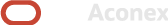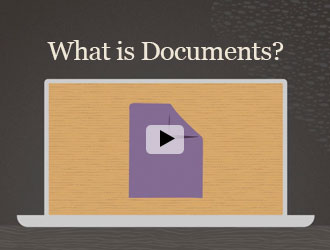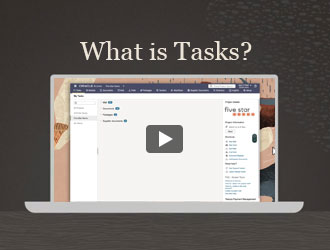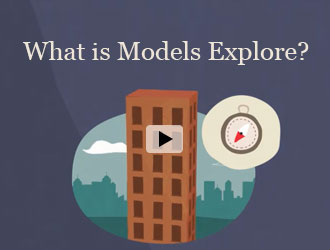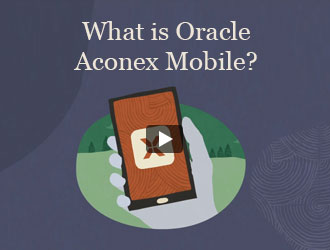¿Qué incluye Oracle Aconex Cloud Service?
Información para organizaciones dueñas de proyectos Aconex.
Es posible que se esté preparando para la implementación o que se haya incorporado como administrador a un proyecto que ya está en marcha. En cualquier caso, es conveniente saber exactamente qué incluye Aconex Cloud Service.
¿Qué incluye Oracle Aconex Cloud Service?
Documentos
¿Por qué utilizar Documentos?
El módulo de Documentos gestiona y organiza todos los documentos relacionados con el proyecto y los archivos asociados en un lugar central. Es como un archivador virtual para su proyecto.
Ya sea que se encuentre en la obra o en su oficina, puede acceder a sus documentos desde cualquier lugar con conexión a Internet.
Cargue, organice, comparta y realice un seguimiento de planos, especificaciones, contratos, informes y mucho más. Se acabó la confusión con documentos antiguos u obsoletos.
Encuentre lo que necesita con una simple búsqueda y sepa fácilmente si está viendo la última versión. Todo está seguro y respaldado, por lo que ya no habrá archivos perdidos o faltantes.
¿Por qué utilizar Correo?
El módulo de Correo gestiona y organiza todas las comunicaciones relacionadas con el proyecto. Es una bandeja de entrada centralizada para los procesos de su proyecto que todos los miembros de su organización pueden ver.
Realice un seguimiento de los procesos de sus proyectos, identifique los cuellos de botella y mantenga a todos informados sin sobrecargarlos con notificaciones.
Las conversaciones en hilo le ayudan a comprender dónde comienza y dónde termina un mensaje, lo que facilita encontrar y consultar mensajes importantes más adelante.
Una vez enviado, el correo electrónico no se puede eliminar. Esto le ofrece un registro inalterable de todas las comunicaciones relacionadas con el proyecto y el proceso.
Flujos de trabajo
¿Por qué utilizar Flujos de trabajo?
El módulo de Flujos de trabajo gestiona y realiza un seguimiento de las revisiones de documentos. Es un gestor de procesos para su proyecto.
Los procesos de revisión, como los planos de taller y la documentación de diseño, se pueden automatizar, lo que permite mantener todo organizado y garantizar que todos estén en sintonía.
Los Flujos de trabajo definen los pasos a seguir y quién es responsable de cada uno de ellos. Reduzca las posibilidades de errores o retrasos.
Vea el estado de cada paso de la revisión en tiempo real. Siempre sabrá lo que está pasando y lo que va a pasar, y dónde están los cuellos de botella.
Tareas
¿Por qué utilizar Tareas?
El módulo de Tareas gestiona acciones como solicitudes de información, cambios, revisiones de documentos y paquetes. Es una lista de tareas pendientes para su proyecto.
Los proyectos tienen miles de cosas que hacer. Realice un seguimiento de estas tareas y asegúrese de que nada se pase por alto.
Las fechas de vencimiento y las prioridades le ayudan a centrarse en lo más importante y a evitar retrasos. Sabrá si algo está en curso o si se ha vencido.
Las tareas facilitan ver lo que aún hay por hacer.
Field
¿Por qué utilizar Field?
Field gestiona diversas actividades in situ, como inspecciones, tanto puntuales como estructuradas. Es una lista de comprobación de actividades para su proyecto.
Los proyectos tienen muchas actividades que deben gestionarse. Realice inspecciones de seguimiento, mantenga la calidad y asegúrese de que todo funcione correctamente en la obra.
Documente las actividades de la obra y adjunte fotos y notas. Mantenga a todos informados sobre lo que ocurre en la obra.
Todos los miembros de su organización pueden ver en tiempo real lo que hay que hacer y quién es el responsable. Facilita las inspecciones y la gestión de incidentes en todos los proyectos.
Concursos

¿Por qué utilizar Concursos?
El módulo de Concursos gestiona el proceso de concursos/licitaciones para dueños, contratistas y proveedores. Es una herramienta de evaluación de licitaciones en línea para su proyecto.
Cree, invite y gestione licitaciones, compare ofertas y elija la que mejor se adapte al proyecto.
Comparta los documentos del proyecto con los posibles licitadores. Asegúrese de que dispongan de toda la información necesaria para presentar licitaciones precisas.
Optimice el proceso de concursos, agilícelo y organícelo mejor.
Paquetes
¿Por qué utilizar Paquetes?
El módulo de Paquetes organiza y gestiona grupos de documentos y correos electrónicos relacionados con un proyecto de forma estructurada. Es un gestor de paquetes para su proyecto.
Cree paquetes de documentos que se ajusten a la estructura de desglose del trabajo (WBS) y compártalos con los integrantes del equipo correspondientes.
Asegúrese de que todos tengan las últimas versiones de los documentos y el paquete. Establezca fechas para los hitos clave del proyecto.
Trabaje con el equipo para recopilar la información necesaria para completar el paquete y hacer su trabajo.
Supplier Documents
¿Por qué utilizar la Documentación de proveedores?
El módulo de Documentación de proveedores gestiona y realiza un seguimiento de los documentos enviados por los proveedores. Es como una carpeta en la que se recopila toda la documentación y los trámites relacionados con su proyecto.
Los proyectos requieren documentos específicos de los proveedores, como especificaciones de productos o certificaciones de seguridad. Gestione esa documentación de manera eficiente durante todo el proyecto.
Revise y verifique los documentos para garantizar que cumplan con los requisitos y estándares del proyecto.
Realice un seguimiento de cuándo se enviaron, revisaron y aprobaron los documentos. Informe sobre los documentos que faltan y los que están vencidos.
Models Explore
¿Por qué utilizar la Exploración de modelos?
La Exploración de modelos le permite ver y explorar modelos 3D dentro de Aconex, sin necesidad de software adicional.
Controle el nivel de detalle visible, los ángulos de visualización, las secciones del modelo y oculte la información innecesaria.
Revise el diseño e identifique posibles problemas y detecte cualquier error antes de que comience la construcción.
Contracts
Resumen
Gestione contratos, modificaciones contractuales y procesos de pago. Se trata de un administrador digital de contratos para el proyecto.
Los proyectos requieren gestionar numerosos acuerdos, contratos y documentos legales. Organice, supervise y garantice que todas las tareas relacionadas con los contratos se realicen correctamente.
Capture los cambios en el presupuesto aprobado, los pronósticos y los contratos principales y subcontratos.
Optimice los procesos de pago y vea de un vistazo lo que ha sido finalizado, lo que está aún pendiente y lo que está vencido.
NOTA: El video incluye información sobre funciones adicionales que no están incluidas en todos los proyectos.
Indicadores
Resumen
El módulo de Indicadores recopila, analiza y ofrece información detallada a partir de los datos del proyecto. Es un detective de datos para su proyecto.
Los proyectos generan una gran cantidad de datos. Analícelos para identificar tendencias, anomalías y áreas de mejora, y tome decisiones informadas.
Cree informes y paneles de control para visualizar datos, compartir información, tablas y gráficos con su equipo y las partes interesadas.
Optimice los procesos de los proyectos y la asignación de recursos basándose en información obtenida a partir de datos para lograr una mayor eficiencia.
¿No puede ver todos los módulos?
Es posible que algunos de estos se hayan desactivado durante el proceso de implementación. Revise la bandeja de entrada de su proyecto de Aconex para ver la configuración acordada para el proyecto.
Consultoría, formación y asistencia técnica
- Hasta 40 horas de servicios de consultoría relacionados con la implementación y la adopción (solo proyectos nuevos)
- Formación en línea, tutoriales en video y Programa de aprendizaje de Oracle University Learning Program
- Soporte técnico ilimitado (Teléfono y portal de soporte)
Los clientes que se registren en varios proyectos en virtud de un contrato empresarial, además de las prestaciones descritas anteriormente, también recibirán un servicio de desarrollo de plantillas de proyectos.
Movilidad, integración y seguridad
Mobile
Resumen
Manténgase conectado y coordinado con acceso en tiempo real a documentos y comunicaciones mientras se desplaza. Siempre trabajará con la información más reciente.
Vea y marque planos sin esfuerzo, realice un seguimiento de los incidentes y las inspecciones, y tome decisiones informadas sobre la marcha.
Si se encuentra fuera de cobertura, la información se sincronizará automáticamente en cuanto vuelva a conectarse.
APIs

Resumen
Integre Aconex con otras aplicaciones de software, optimice la sincronización de datos e integre a la perfección las funciones de Aconex en sus flujos de trabajo existentes.
Cree soluciones a medida, personalice los procesos de los proyectos y obtenga información más detallada a partir de los datos de los proyectos.
2-Step Verification

Resumen
Añada una capa adicional de seguridad exigiendo a los usuarios que autentiquen su identidad mediante un segundo método (por ejemplo, a través de su dispositivo móvil), además de su contraseña.
Proteja la información confidencial del proyecto, reduzca el riesgo de acceso no autorizado y mantenga la integridad de la información del proyecto.
¿Qué es la verificación en dos pasos?
Utilice el asistente de configuración de 2SV para registrar su dispositivo en la verificación en dos pasos.
Single Sign-On

Resumen
Inicie sesión una vez y acceda a múltiples aplicaciones sin necesidad de volver a iniciar sesión.
Por ejemplo, si inicia sesión en la red de su organización, podrá acceder a Aconex sin necesidad de introducir datos de inicio de sesión adicionales.
Aspectos esenciales de la autenticación única
Descubra cómo se configura la autenticación única, quién debe participar, así como los requisitos y las limitaciones.
Ahora ya conoce las características básicas incluidas para clientes con un solo proyecto y para clientes empresariales.
Sin embargo, es posible que usted y su organización hayan adquirido productos y servicios adicionales. Estos se incluyen en el documento de pedido, que se ha compartido con la persona de contacto indicada en el pedido. En caso de duda, puede solicitar una copia a su representante de Oracle.
Para obtener una lista completa de los servicios disponibles, visite:
Descripciones y métricas de Oracle Aconex Service
Servicios profesionales de Oracle Construction and Engineering Cloud