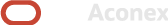Se connecter à Aconex
Sélectionner le lieu de votre projet (instance)
Inscrire son organisation dans Aconex
Sélectionner le lieu de votre projet (instance)
Foire aux Questions
-
How can I delete an old Aconex account?
You can’t delete an Aconex account that you no longer use. Your past accounts remain intact to maintain the audit trail for all the projects you’ve worked on.
However, you can have an old account deactivated so that you no longer have access to it, or appear in the Project Directory for projects you worked on through it.
Contact the Organization Admin in the company where you held the account and ask them to deactivate it for you.
-
Comment puis-je débloquer un compte verrouillé ?
Si vous avez commis une erreur en saisissant votre mot de passe, votre compte est verrouillé, vous pouvez le réinitialiser vous-même. Cliquez sur Avez-vous oublié votre nom d'utilisateur / mot de passe ? sur la page de connexion et suivez les instructions. Cela débloquera votre compte.
Si vous quittez une organisation, l'administrateur de l'organisation doit verrouiller et désactiver votre compte. Vous devrez demander à l'administrateur de l'organisation de votre nouvelle organisation de créer un nouveau compte pour vous.
Si votre compte a été bloqué et désactivé par erreur, demandez à votre administrateur d'organisation de réactiver votre accès.
-
What is a guest user?
If you don't have an Aconex login name and password, but you do receive emails with links to certain documents, you have been set up as a guest user. Find out more about what a guest user can, and can't do.
-
What is my username for Aconex?
If you’ve forgotten or are unsure of your Aconex login name, you can find it fast.
Go to the log in page, click the Forgotten your login/Password link, enter your email address and click the Go button. We'll email your account details to you and you'll be off and running.
Need help finding the login page? Follow the instructions on logging in to Aconex.
-
Where do I log in?
It depends on where your project is located. Find out more here.