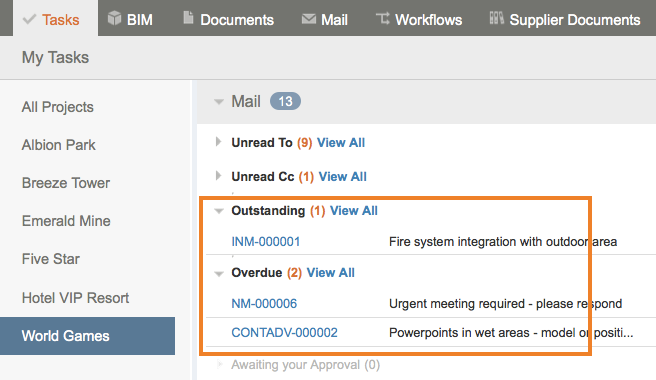When another project participant sends mail, they can select an option from the Response required dropdown and set a date by which they need recipients to respond to the mail.
Mails that need your response will appear in your Tasks and Mail pages as either Outstanding or Overdue.
If you've been cc-ed or bcc-ed into a project mail that has a Response required date, this mail won't appear in your list of Outstanding or Overdue mail.
You can review the list of your items that require your action by double-clicking Tasks. See our article on Opening mail from the Tasks page for step-by-step help.