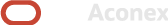Register your organization with Aconex
Select the Aconex instance your project is on:
Frequently Asked Questions
-
How do I log in with my Lobby account?
There are two ways to access Aconex with your Lobby account:
- Go to the Lobby at https://constructionandengineering.oraclecloud.com and sign in. When signed in, you'll select your Aconex project.
- Go to the Aconex instance-specific URL (e.g. https://au1.aconex.com), enter your email address, and sign in. Select the linked account you want to log in with. If you only have one linked account we'll take you straight in.
Need a Lobby account? Create one yourself now. Alternatively, your Org Admin can create Lobby accounts for all users in your organization.
-
I'm redirected to Oracle Construction and Engineering (the Lobby) but I can't sign in
- You were redirected to the Lobby because you have a Lobby account. This may have been created by your Org Admin some time ago. You'll need to enter the password for your Lobby account. If you forgot your Lobby password you can reset it.
- If you have multiple Aconex accounts, make sure you link all of them to your Lobby account so you have access to them.
- You can access the Aconex instance login screen directly using the following links. These are useful if you are sharing a computer with someone who has a Lobby account, but you don't have a Lobby account yet. They also help if you need to access an Aconex account that hasn't been linked yet, or you've recently unlinked it.
- If you still have problems accessing Aconex please contact Oracle Support.
-
My organization is already using Aconex. How can I get an account?
Ask your Org Admin to set you up as a user. Your Org Admin is someone who works for your organization. If you are the Org Admin, find out how to create a new user.
Note: You will need to register your organization if your organization has not used Aconex before, or if your organization has used Aconex, but in another part of the world.
-
What do we mean by 'Aconex instance'?
An instance is the physical location where your project data is stored. You'll need to know this information to ensure you login, or register, to the right place. This will not always match the physical location where your project is being constructed.
Our current Aconex instances are listed here.
Note: There are two instances in Europe - EU1 and UK1. If you’re not sure which instance to register on, check with your Project Owner.
-
Where can I find Oracle Aconex High Compliance?
Visit Oracle Aconex High Compliance Environment Help Center. Find the login button on the top right of the page.