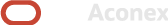February 2025
This month you'll find faster autonumbering for documents, new issue events in Field, bulk sending of Packages, and there's improvements for Cost, Mobile and Models.
This release is for:
- Package users who need to send lots of packages.
- Project Admins who configure document autonumbering.
- Those who upload scanned PDFs.
- Everyone who uses the mobile app.
- Inspectors who need to track changes to Field issues.
- Those who markup objects in Models.
- Cost Admins who need more data in their reports.
Documents
What's new
Faster autonumbering, all in one place
- Do you create or update autonumbering schemes? This is the update you've been looking for.
- There's now one place to manage all your document numbering schemes.
- We've rebuilt the Document Numbering screen from the ground up, allowing you to create schemes using document fields, project fields, or a combination of both.
- Drag and drop fields to arrange your scheme, then apply it to multiple document types in one go.
- You no longer need to apply project field schemes one document type at a time.
- For consistency, you won't be able to create or update schemes from the Document Types screen, as all autonumbering will be managed from the Document Numbering screen.
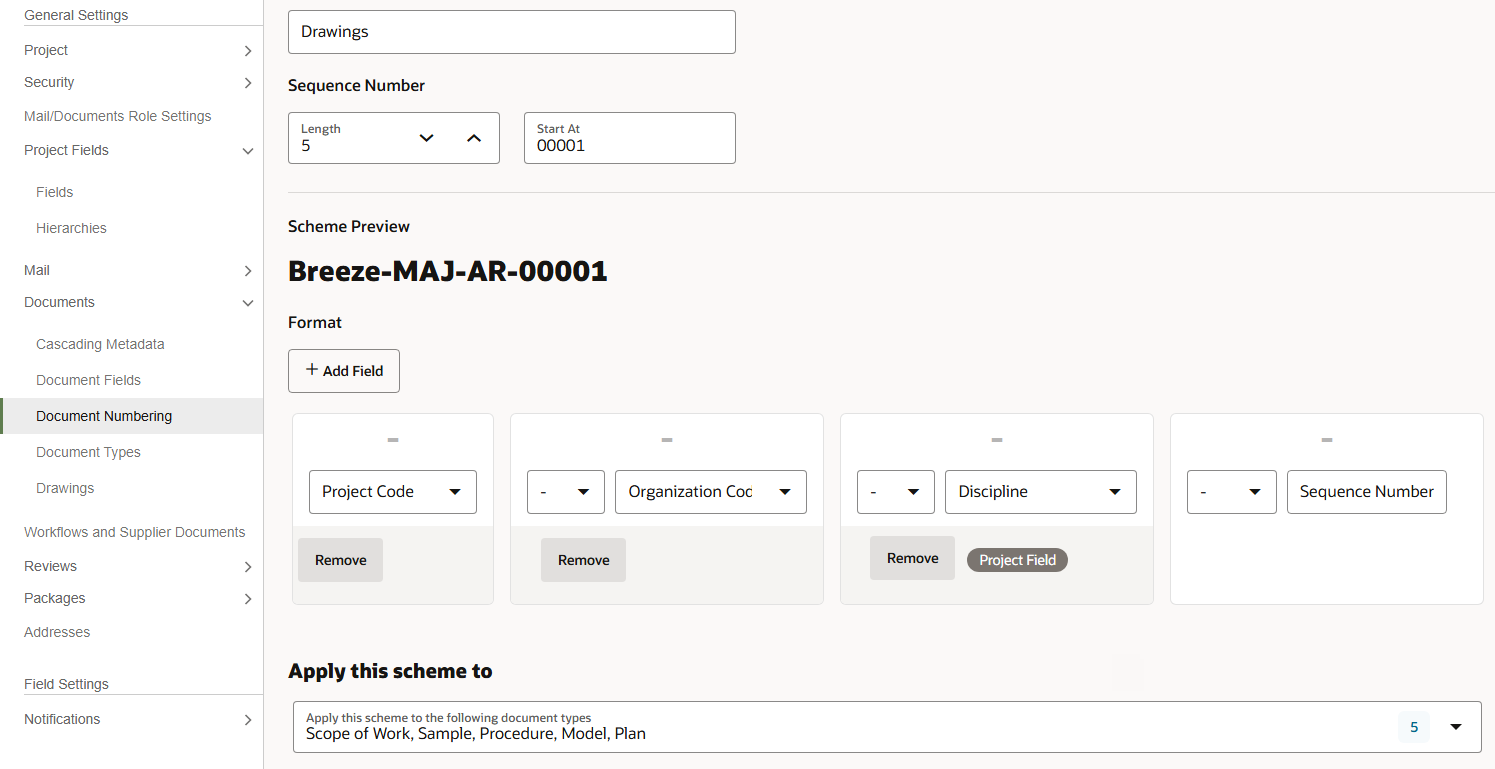
Improvements and fixes
Smarter content searching
- We heard you. You can now search for content within scanned (or flattened) PDF documents.
- Previously only text based PDF files were supported for content search.
- We've also increased the file size limitation, so you can search content in files up to 500MB.
- We'll gradually rollout this upgrade to Aconex instances in the coming months, starting with EU1 and ASIA1.
- Only applies to scanned PDF files uploaded after this feature has been enabled on your Aconex instance.
- UPDATE: We've temporarily rolled back this feature on all Aconex instances to address an unexpected behavior. Subscribe to release notes and we'll let you know once it's available.
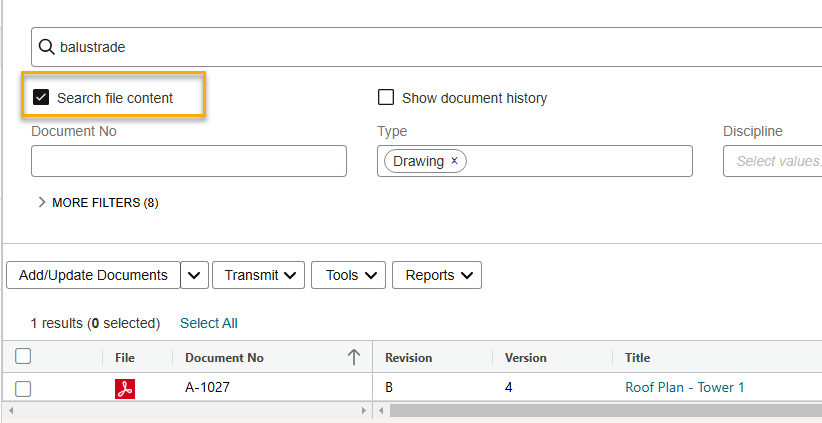
Packages
What's new
Send packages in bulk
- Package users, we've heard you.
- Save time and send up to 10 packages in one go.
- You'll find this new feature under the Package Management menu. Learn more
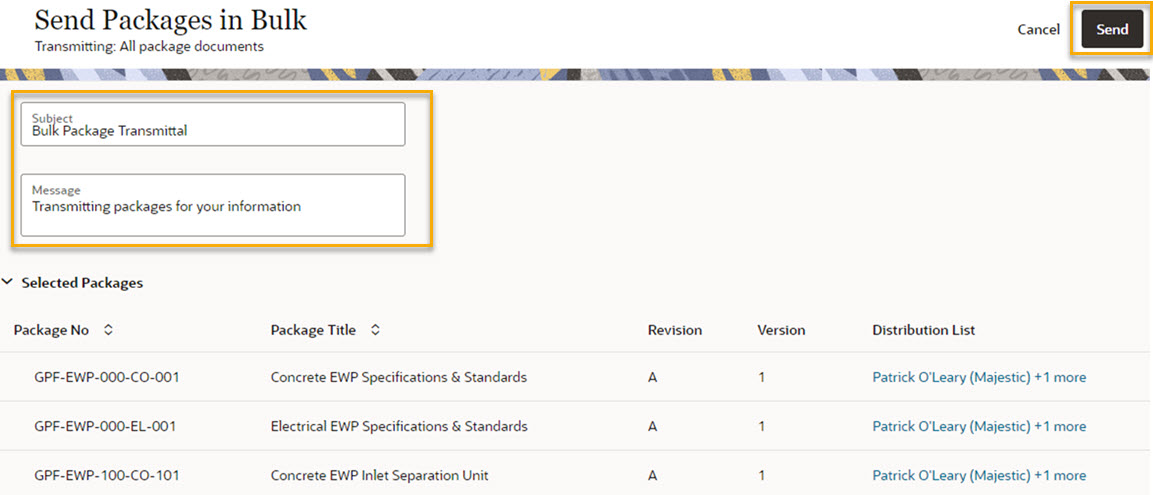
Mobile
What's new
Keeping your device updated
- From May 2025, we'll no longer support older mobile operating systems (either iOS or Android).
- You'll be required to keep your device up to date to continue using the mobile app.
- For Apple devices, if your version of iOS is more than three major versions behind, you'll be prompted to update to the latest version.
- For Android devices, if your version of Android is more than four major versions behind, you'll be prompted to update to the latest version.
- We'll start encouraging you to update your device from this release, but from May 2025 you must update your device.
- If your device is already up to date you can continue to use it. We encourage you to keep it updated, giving you access to the latest features, improvements and performance enhancements.
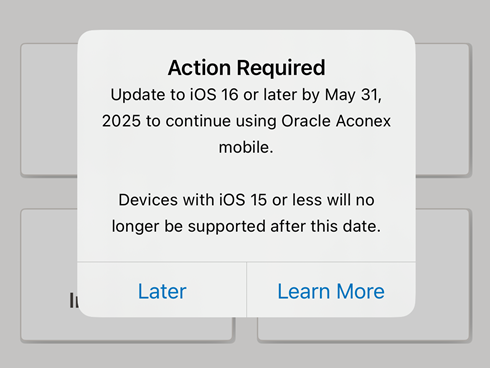
Field
What's new
More issue events
- The issues event log now tracks even more information, so you can see who did what, and when.
- See who added or updated any field (including project fields) on the issue, plus any added files or photos.
- These new events will begin tracking from this release, and are only visible in the New Issues view. You can switch back to Classic issues at any time, but you will not see these new events until you switch to New Issues.
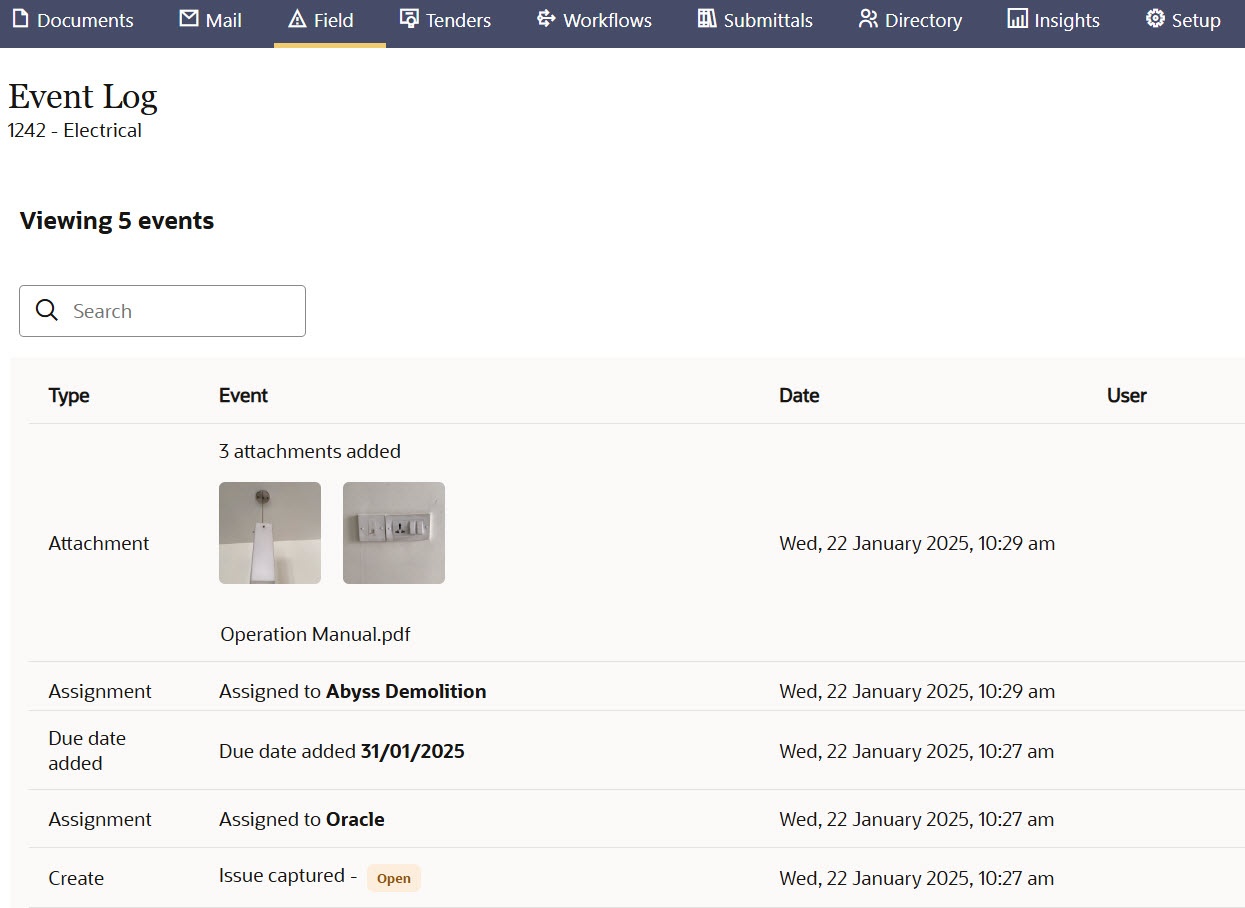
Models
Improvements and fixes
Flexibility for markups and viewpoints
- Draw lines and arrows beyond the boundary of a model. This helps you draw on, or across objects with small surface areas.
- You can now update an existing viewpoint without needing to create a new one.
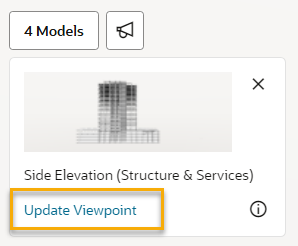
We fixed these bugs
- Zooming in no longer hides your markups. They'll stay put as expected.
- When you upload a local file, you'll now see an upload animation in the model list, so you know it's progressing.
Cost
Improvements and fixes
More data in your reports
- Cost reports now include shared configured manual fields.
- We've saved you some time. All columns are now exported from the grid. Previously only some columns were included in the export and had to be manually added. This applies to the following grids: Control Elements, Schedule Activities, Direct Actuals, Downstream and Upstream contracts.
A better view of the Cost Worksheet
- We've added three new views under General Views to help you find important data in your cost worksheet.
- You'll find Standard Upstream View, Standard Downstream View, Extended View, and Summary View.
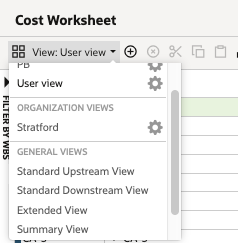
We fixed a bug
- You'll be pleased to know the scheduled activity date is now being saved when entered manually.
API
What's new
Manage your Integration IDs
- If your organization uses Basic Auth for integrating with Aconex, you can now create and manage integration IDs within Aconex.
- You no longer need to wait for your integration ID to be provisioned. It will be available to use immediately.
- Org Admins can assign permissions to allow users to manage integration IDs within your organization.
- Note: Oracle strongly recommends the use of OAuth over Basic Auth due to the much higher level of security provided by OAuth 2.0. Check out this article which explains the key differences.
- UPDATE: This feature has been delayed. We'll include it in a future release.
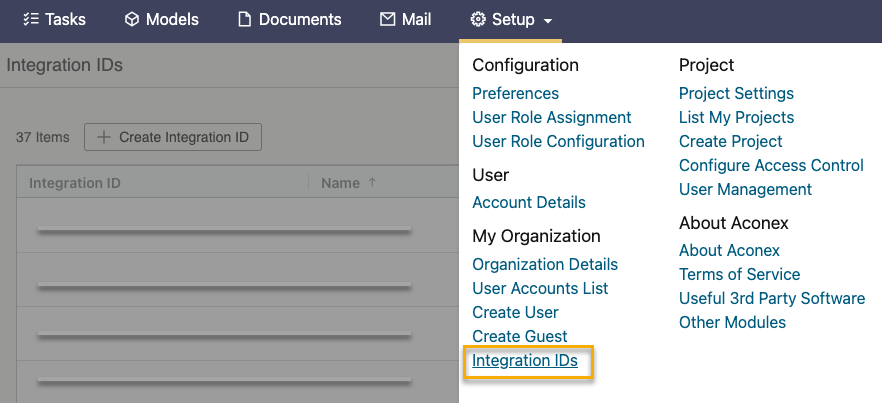
Improvements and fixes
Connecting to Primavera Cloud
- You can now create an OAuth Client for Primavera Cloud.
- Select Primavera Cloud as the resource application when creating your OAuth Client.
- Oracle Primavera Cloud is a separately licensed application. Learn more

We'll start the release on Feb 15 but it depends on what instance your project is on. Some updates will be released later in the 30-day release cycle.

All instances except US2.
Release schedule
We take a staggered approach when rolling out features and improvements to each instance. This means that on the release date, you may not see all updates immediately. Features are progressively rolled out over a 30-day period, starting from the indicated release dates below. We can’t guarantee a global rollout of features across instances within the same timeframe. Features that are not available on all instances are listed here. This information is accurate at the time of publishing and is subject to change without notice.
+ View schedule
| ASIA1: Feb 19 | KSA1: Feb 21 |
| ASIA2: Feb 19 | MEA: Feb 21 |
| AU1: Feb 23 | UK1: Feb 17 |
| AU2: Feb 19 | US1: Feb 22 |
| CA1: Feb 16 | US2: To Be Confirmed |
| EU1: Feb 15 | Oracle Aconex Mobile: Week commencing Feb 24 |