Follow these steps to help you identify if you already have a Lobby account.
1. First, you should try and create one. Log into Aconex and click Setup. Then click Create Lobby account. You can follow the steps explained here to do this.
If you see a message that your Aconex account is already linked, this means you have a Lobby account. An example of this message is shown in the image below.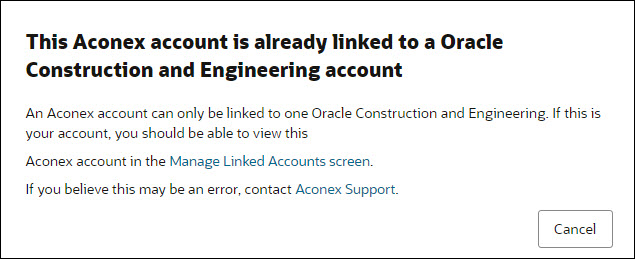
2. If the Create Lobby account option doesn't appear on the Setup menu, this means you already have a Lobby account.
3. Visit the Lobby here and follow the steps to sign in. If you can't remember your password, you can reset it. If you still can't log in, please contact us.