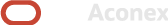January 2025
In the January 2025 release we've improved export to Excel, there's new line styles in the viewer, models load even faster, and you can now manage integration IDs within Aconex.
This release is for:
- All users who export to Excel.
- Document reviewers who add shapes in the viewer.
- Those who view lots of models.
- Organizations who use Integration IDs with Aconex.
Documents
What's new
Exporting to XLSX
- The Export to Excel option in Aconex now exports to an .XLSX file instead of .XLS.
- This applies to reports for Documents, Transmittal History, Mail, Supplier Documents, and Workflows.
- The .XLSX format allows you to export larger data sets. UPDATE: The functionality to export larger data sets has been delayed. We'll include it in a future release.
Use Bulk Processing to upload multiple versions of documents
- We're making a change to the way you can upload multiple versions of documents.
- The Add/Update Documents function no longer supports uploading multiple versions of the same document at once.
- The Bulk Processing tool is the only method available to upload multiple versions of a document in a single flow.
Improvements and fixes
Improving document fields
- We've done some housekeeping on the document fields configuration screen to remove incorrect icons and actions that were causing confusion.
- We removed the edit icon next to revision, confidentiality, version, and date modified as these fields cannot be edited.
- We removed the import and download template actions from document type, as these are configured from a different screen.
- When deleting over 50,000 document field values, you'll now receive a warning to confirm your action. UPDATE: This feature has been delayed. We'll include it in a future release.
- If you've accidentally entered a type code that already exists, we'll highlight the duplicate so you can remove or change it.
Viewer
Improvements and fixes
Markup with style
- You can now choose your line type when adding shapes to your document, using the online viewer.
- Click the dropdown to choose your favourite line type.
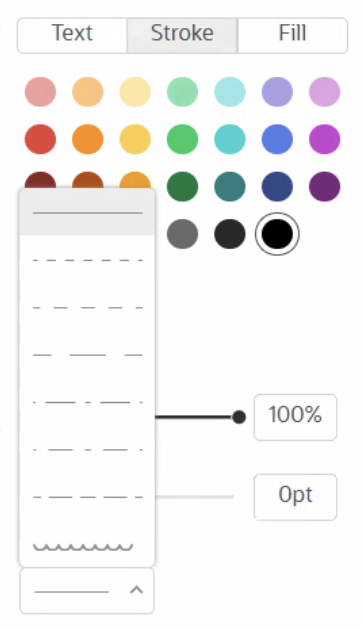
We've fixed these bugs
- Rotated text markups will now stay in position after you save.
- Some of you received an error adding stamps in bulk. This has now been fixed.
Models
What's new
Working faster with Models
- If you load multiple Models at once, you'll now see your models much faster than before.
- We've also added a Maximum setting under viewer preferences so you can increase the amount of memory available to load your models. Select this if you are having trouble loading lots of models.
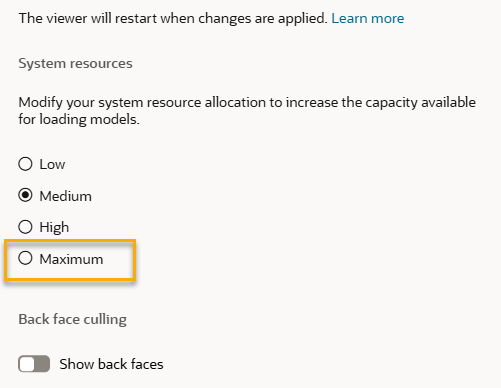
API
What's new
Manage your Integration IDs
- If your organization uses Basic Auth for integrating with Aconex, you can now create and manage integration IDs within Aconex.
- You no longer need to wait for your integration ID to be provisioned. It will be available to use immediately.
- Org Admins can assign permissions to allow users to manage integration IDs within your organization.
- Note: Oracle strongly recommends the use of OAuth over Basic Auth due to the much higher level of security provided by OAuth 2.0. Check out this article which explains the key differences.
- UPDATE: This feature has been delayed. We'll include it in a future release.
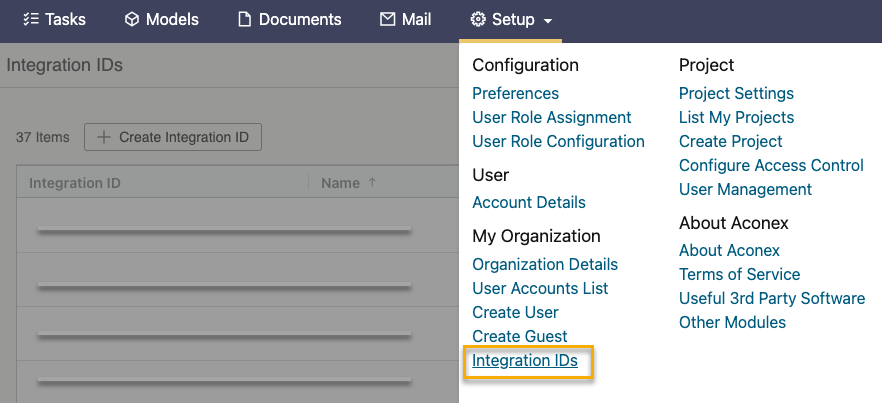
Improvements and fixes
Returning more for packages
- The Packages Transmittal History GET (list all) API now returns all sent and received package transmittals for a package. Previously only sent transmittals were returned.
- View the API Developer Guide for Packages

We'll start the release on Jan 18 but it depends on what instance your project is on. Some updates will be released later in the 30-day release cycle.

All instances except US2.
Release schedule
We take a staggered approach when rolling out features and improvements to each instance. This means that on the release date, you may not see all updates immediately. Features are progressively rolled out over a 30-day period, starting from the indicated release dates below. We can’t guarantee a global rollout of features across instances within the same timeframe. Features that are not available on all instances are listed here. This information is accurate at the time of publishing and is subject to change without notice.
+ View schedule
| ASIA1: Jan 23 | KSA1: Jan 24 |
| ASIA2: Jan 22 | MEA: Jan 24 |
| AU1: Jan 26 | UK1: Jan 27 |
| AU2: Jan 22 | US1: Jan 25 |
| CA1: Jan 19 | US2: To Be Confirmed |
| EU1: Jan 18 | Oracle Aconex Mobile: Week commencing Jan 20 |