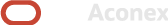March 2025
This month you'll find bulk editing and custom review outcomes in Packages, a faster way to copy a report, an easy way to find users in the directory, and there's improvements for Workflows, Models, Lobby, and more.
This release is for:
- Everyone who searches the directory and finds the long list of groups annoying.
- Document reviewers who asked for more space in their review labels.
- Package reviewers who asked to use custom review outcomes.
- Packages users who need to update package properties in bulk.
- Model coordinators who use markups and measurements.
- Data analysts who need to copy an existing report.
- Org Admins who need to hide old projects for all their users.
What's new
An easier way to find users
- Thanks for letting us know that finding users was a tedious task if you had lots of mailing groups.
- A new filter helps you hide mailing groups, so you only see the list of users.
- Conversely, you can filter out users if you only want to see mailing groups.
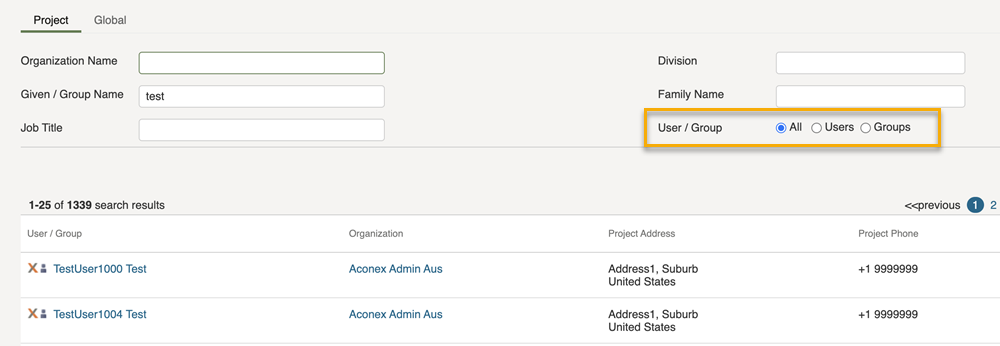
Workflows
Improvements and fixes
More characters for review labels
- You asked to enter more in the review status label field. You've got it.
- We've doubled the number of characters you can enter from 50 to 100.
- This is helpful for projects with specific wording requirements for reviews.
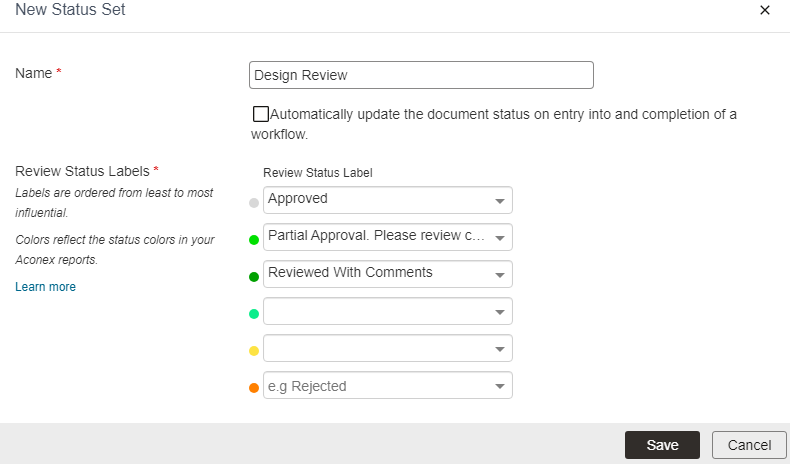
Packages
What's new
Custom outcomes for package reviews
- We heard you. Now you can use custom review outcomes in package reviews.
- Previously, only the standard set of outcomes could be used, even if you created custom sets in your project settings.
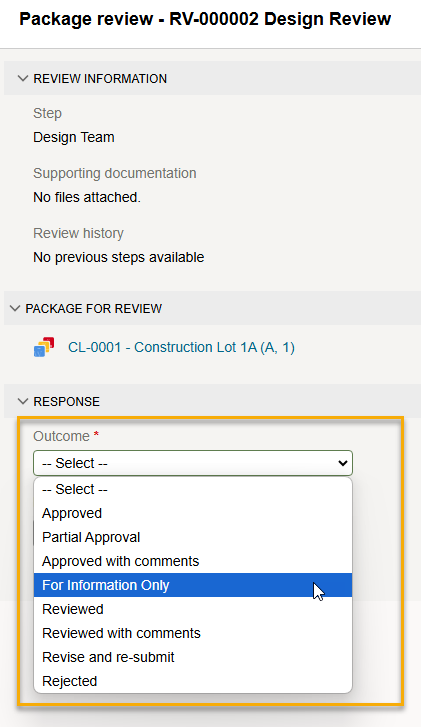
- As a bonus, we've also updated the look and feel of the Start a Package Review screen. This makes it consistent with other screens in package reviews.
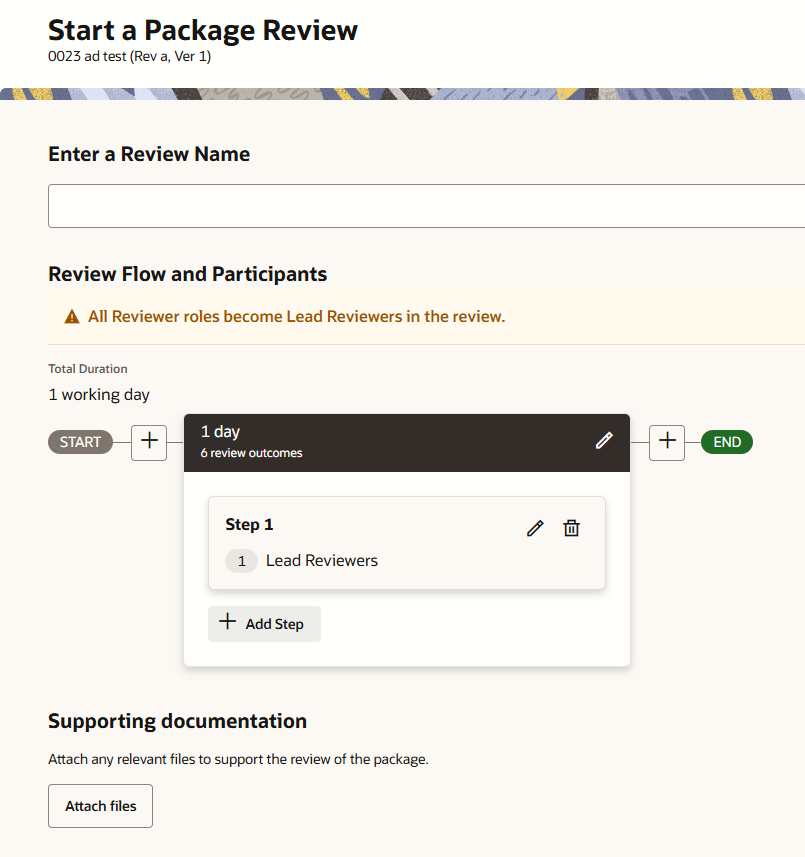
Improvements and fixes
Tidying the package management menu
- The package management menu is loaded with features, so we've grouped them to make them easier to find.
- The new groupings are Create, Edit and Export.
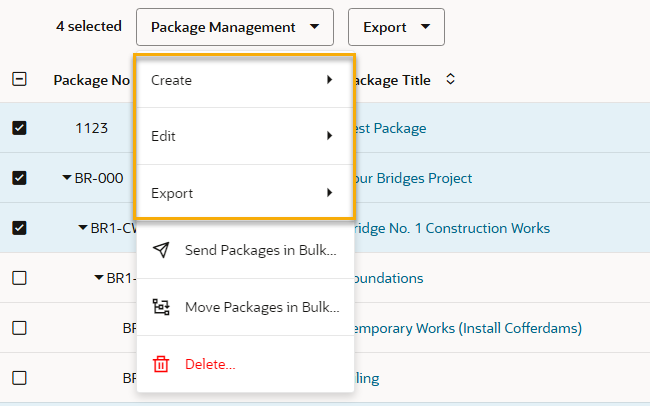
Models
Improvements and fixes
Markups and measurements
- Add some style to your markups. You can now change the color and line thickness of new and existing markups. We'll remember your selection for your next markup.
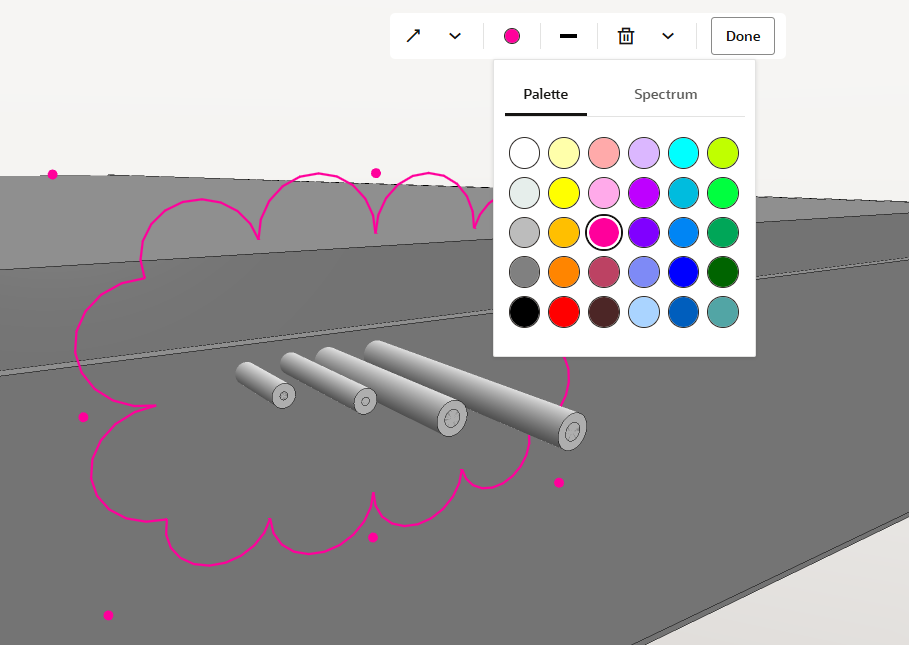
- Tired of using your mouse? Pressing the Delete key on a selected markup will now... you guessed it... delete it! Similarly you can also press Escape to deselect a markup or cancel a text entry.
- You can now measure in Metric or US units, available from your viewer preferences.
- Note: Markups and measurements are only available to Model Coordination projects.
Ready to Revit
- The Models Plugin now supports Revit 2025 for managing models and design issues.
Cost
Improvements and fixes
More data in your reports
- We've saved you some time. All columns are now included if you export from the below grids. Previously only some columns were included in the export and had to be manually added.
- This applies to the following grids: Upstream and Downstream Contract Changes, Upstream and Downstream Payment Applications, Change events, Change event items
Insights
What's new
Copy a report in a click
- Thanks to your feedback we've saved you some time when copying reports.
- Previously, copying an existing report required you to run the report first, which would take a lot of time for larger reports.
- Now you can skip the wait time and make a copy directly from the menu.
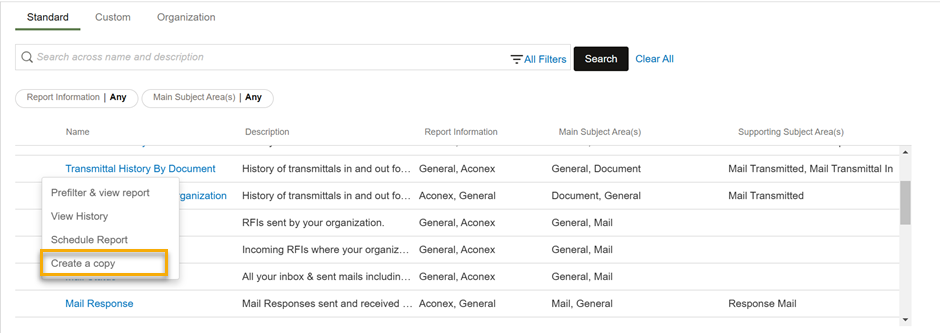
Setup
What's new
Hide projects for all users
- Org Admins can now tidy up the project list on behalf of all their users.
- Currently a user can hide projects themselves to keep their list of projects focussed.
- If this hasn’t been done for a while, you may have lots of users that need to hide a lot of projects.
- Now, you can select projects in bulk and hide them for everyone in your organization in one go. This means they’ll only see projects they’re actively working on.
- But don’t worry, a user can still choose to override this and show and hide projects themselves.
- You must have the Set project visibility for organization permission granted to your user role to use this feature.
- As a user with this permission, you'll see the eye icon turns to blue, to help you see which setting applies to your own project list.
- You can only hide and show projects that you've been invited to.
- This feature is available now for all instances. It snuck past our release notes team last month!
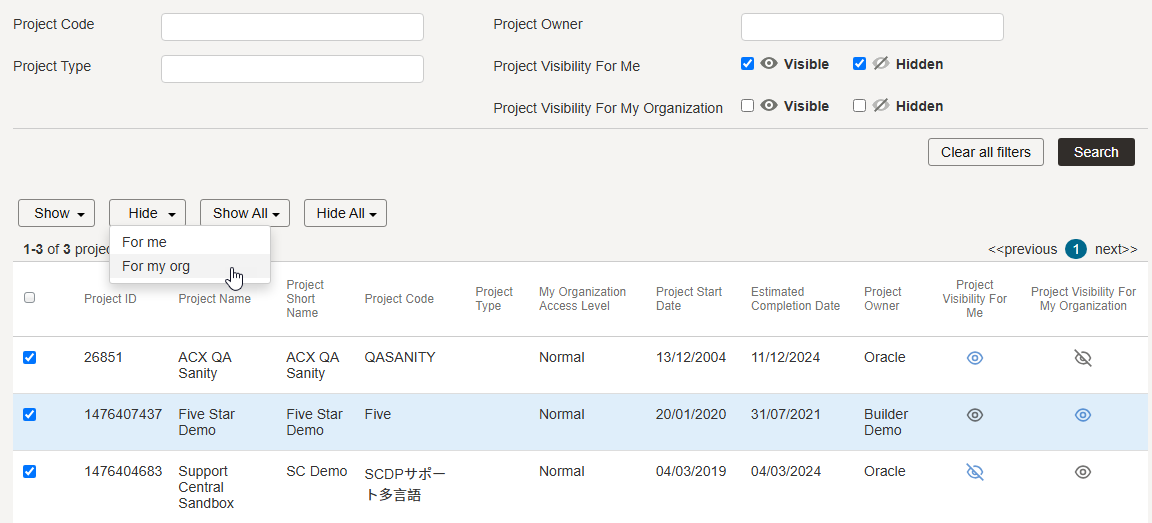
Delete an unused project
- Some organizations own and manage internal system projects where no other organizations participate.
- You can now request to delete these projects from the List My Projects screen.
- You must have permission to Delete projects to see this option. This permission can be granted by Org Admins.
Lobby
What's new
A new asset for linking to multiple Lobby accounts
- There's a new secured asset to help you manage which Aconex accounts can be linked to multiple Lobby accounts.
- Grant the permission Allow linking to multiple Lobby accounts to each Aconex account that you want to link to multiple Lobby accounts.
- After selecting multiple Lobby accounts to link, you'll only see those Aconex accounts that have the secured asset granted.
- Your Org Admin must raise a service request asking for the secured asset to be enabled for your organization.
Improvements and fixes
Sorting your cards
- The card view now includes a Sort By option to help you arrange and find your projects.
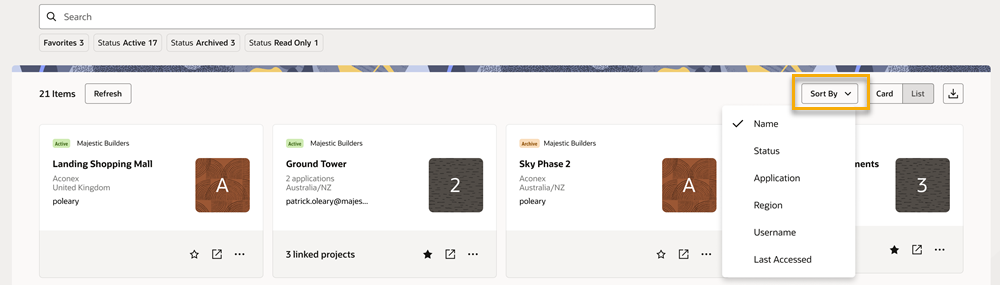
Helping first time users
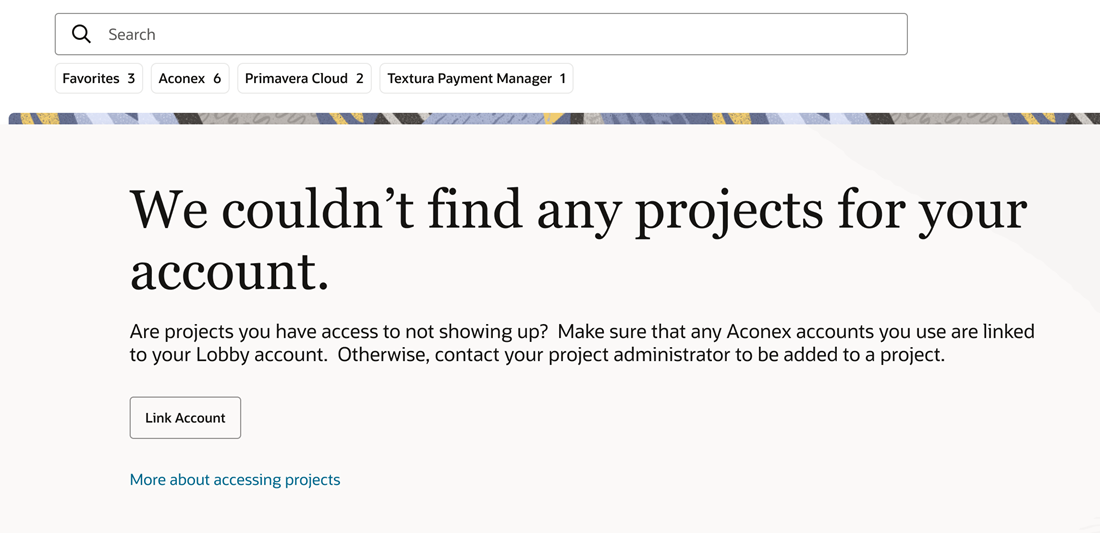

We'll gradually release these updates from March 22.

All instances except US2.
Release schedule
Features are gradually rolled out to each instance over a 30-day period, starting from the indicated dates below. You may not see all updates immediately. We can’t guarantee a global rollout of features across instances within the same timeframe.
While we endeavor to keep this information complete and accurate, we advise you to thoroughly test and confirm feature availability before implementing new processes on your project. This information is accurate at the time of publishing and is subject to change without notice. Learn more about our release process
+ View schedule
| ASIA1: Mar 27 | KSA1: Mar 28 |
| ASIA2: Mar 26 | MEA: Apr 4 |
| AU1: Apr 13 | UK1: Apr 7 |
| AU2: Mar 26 | US1: Apr 6 |
| CA1: Mar 23 | US2: To Be Confirmed |
| EU1: Mar 22 | Oracle Aconex Mobile: Week commencing Mar 24 |