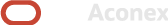Welcome to Aconex
Let's get you started
These are the top things you'll need to know about Aconex.
Prefer to watch and learn?
Start here
1Logging into Aconex
The first thing you'll do in Aconex.
2Get invited
If you only see the Setup menu, you'll need to be invited to a project.
4Find an Org Admin
Your Org Admin manages your permissions and is one of the first people to ask when you have questions about using Aconex.
Working with Documents and Mail
5Documents
Find, upload and send drawings.
Using Workflows and Field
7Workflows
Start and manage document reviews.
Using Models
9Add and share models
Share, navigate, coordinate and update models with everyone on your project.
What's Next?
-
Dashboards and Reports
Get a clearer picture of how your project is tracking.
-
Org Admins
Create users and manage permissions.
-
Project Admins
Invite users, and assign mail/document types.