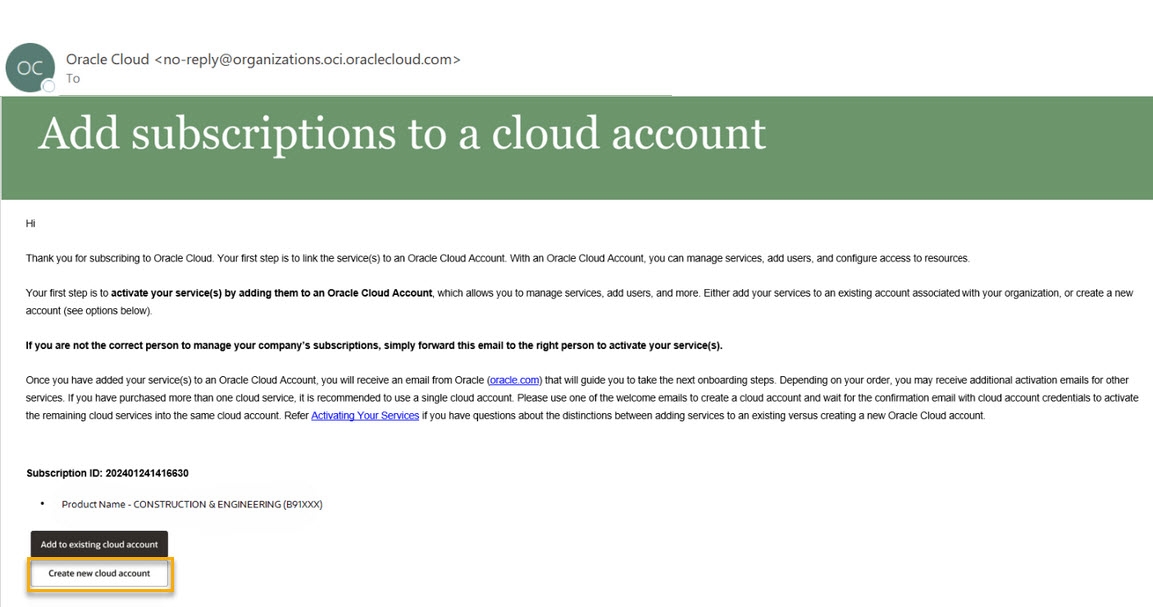An Oracle Cloud Account is required when enabling SSO for your organization. After submitting the configuration checklist your technical contact will receive an email with details on how to activate this account.
It will be sent from Oracle Cloud <no-reply@organizations.oci.oraclecloud.com>with the subject Action Required: Welcome to New Oracle Cloud Service Subscription(s).
From the email click Create New Cloud Account and you'll see the Activate My Services screen shown in the image below.
Complete the details of the form to activate your account.
Learn more about Creating a New Cloud Account