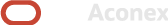Get Access to Aconex
-
How can I find out if my organization is registered with Aconex?
There are two ways. Either ask a contact or colleague who uses Aconex to search for your organization in the Global Directory, or contact Oracle Support.
-
How do I create a new user account in Aconex?
If the new user is you, or someone in your organization:
Your Organization Admin needs to create an account for the new user and give them access to projects. If you’re already using Aconex, find out who your Organization Admin is here. If your organization isn't using Aconex yet, your organization needs to register to use Aconex first.
If the new user is someone from another organization:
Their Organization Admin needs to create an account for the new user and give them access to projects. If they already have an account you can invite them to your project. -
I am already using Aconex for a project. How do I get access to another project?
Ask anyone on the project to send you a project mail. Ask them to follow these instructions, if they need step-by-step help: Invite an Aconex user onto a project.
-
I'm managing Aconex for my organization. How do I set up a new project on Aconex?
Setting up a new project is done in consultation with Aconex. Find out more here: Create a new project.
-
I'm not using Aconex but other people in my organization use Aconex. How do I get an Aconex login name and password?
Ask your Org Admin to set you up as a user. Your Org Admin is someone who works for your organization and oversees Aconex.
-
I've got an Aconex login name and password. Where do I log in?
We'll show you how. Follow the How to log in instructions.
-
My organization has never used Aconex before. How do we start using Aconex?
First, you'll need to set up your organization. Follow the steps here: Register your organization in Aconex.
-
What are the links for each instance?
Project Location
URL
Instance Code
Canada https://ca1.aconex.comCA1 Canada https://uk1.aconex.co.ukUK1 US & Latin America https://us1.aconex.com/US1 Europe https://uk1.aconex.co.ukUK1 Europe https://eu1.aconex.comEU1 Saudi Arabia https://ksa1.aconex.comKSA1 Rest of Middle East https://mea.aconex.comMEA Africa https://uk1.aconex.co.ukUK1 Singapore https://asia1.aconex.comASIA1 Japan https://asia2.aconex.comASIA2 Australia/NZ https://au1.aconex.comAU1 AU Gov https://au2.aconex.comAU2 (learn more) ALDAR https://eu1.aconex.comEU1 Note: We are unable to provide IP addresses for Aconex instances as they change often. Please use URL-based rules if required for your firewall/allowlists.